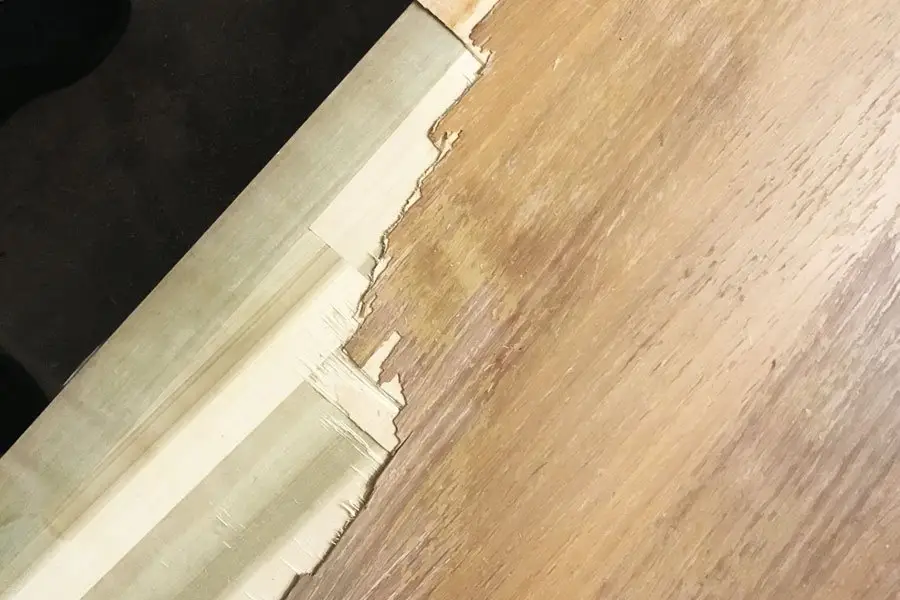Cordless phones have been a great source of communication for decades. Within your property’s range, you can be in touch with anyone while strolling around.

But sometimes, one might be faced with issues that cause hindrances in communication. Troubleshooting can be difficult but here are some solutions to make your conversations smooth.
Why Does Your Cordless Phone Say “line in use”?
Usually, when your line is busy, it means someone is already using the handset. But if no one is, your cordless device might be in trouble.
Here are some factors that might be causing the issue:
- Off-hook handsets: If your house has more than one handset, someone might have forgotten to put it back.
- Loosely plugged system: If any of the connections are plugged carelessly, that might be causing the problem.
- Faulty in the handset: There are also chances of defects in your handset. Internal wiring problems or battery issues can be the reasons.
- Additional connections: If your cordless phone system is connected to Digital Video Recorders, your line might face disruption.
- Base station problem: Your phone’s base station might have technical issues.
- Low batteries: Cordless phones have a limited battery span. Dead batteries might also be causing the issue.
- Unreset base unit: The base unit should be reset from time to time or else it might cause “no-line” or “line in use” problems.
- Weather: Radio stations might face difficulties due to extreme weather conditions.
- Forgetful elders: If your elderly parent/grandparent is using the device, possibly, they forgot to press the OFF button.
10 Solutions On How To Fix The ”line in use” Error In Cordless Phones
Above are some of the complications a cordless phone user might be dealing with. To make your connections strong and fluent, below are the solutions on how to.
1. Monitor Any Off-Hook Handsets
Cordless phones do not come with one handset only. One can own up to five phones in different locations at home. All five of them are connected to the same base unit.
Since each is connected to one system, it is essential to be careful. What happens if you leave your phone off the hook? The device left unplugged means “in use at the moment” to the base system. The base system can’t proceed with calls dialed by multiple handsets simultaneously.
If you have more than two handsets, check up on each of them. Someone might have been forgetful to leave one off-hook, and that might be causing the “line in use” defect.
2. Tighten the Plugs
Cordless phones are connected to the base system, which is bridged to the main power supply and a landline phone connection or Voice over Internet Protocol modem/ethernet.
A tight connection is key to a strong line of communication. If the above attachments are loose, handsets and base stations will stop working efficiently.
Careless connections of the cordless phone to the base or improper bridging of base to the main power will cause specific difficulties e.g., “no line” or “line in use”. To cope with it, make sure all your plugs are firmly affixed.
3. Look Out for Internal Handset Problems
Cordless phones last for 1-2 years. But careful use can enhance the lifespan. Fortunately, it is easy to troubleshoot the issues with handsets.
The common complication is the displacement of the internal wires. The wiring of the phone could have been misplaced or the device itself might have expired completely.
To decode the error, it is recommended to unplug the current handset and plug another corded or cordless device. If the other one works just fine, you got it! It is the right time to buy a new one.
4. Erase the Additional Connections
Cordless phone system has facilitated its users to connect it to TV DVRS, WiFi, landline phones or cellular phones. Life is, without any doubts, easier.
Many connections to the same system can bring about various hurdles too. External or additional connections can interfere with the line. Any links between cordless phones and other devices can easily cause “line in use” trouble.
If your cordless phone is connected to anything of that sort, try disconnecting them. The device will start working again. There are other solutions too if the results are opposite.
5. Fix the Base Unit
Base unit is the main component of cordless phone systems. It enables you to make contact with people all around the world. Any inaccuracy in its functioning results in major difficulties.

Errors in its functions can cause problems like “no line“, “no power” or “line in use“. If none of the above mentioned solutions worked for you, there are higher chances of fault in your base system. Try resetting it or hit up a technician for a detailed check-up.
6. Recharge Your Device OR Buy New Batteries
Maximum lifespan of cordless phones’ batteries is between one and three years. Charging your gadget is very easy. Just place the phone on the base and it will charge just alright.
Since rechargeable batteries have a limited lifespan, they expire too soon. Sometimes, defects like “no power“, “line in use” or “no signals” take place due to dead batteries.
Buying rechargeable batteries for your device is better. It is easy to put them in as well. Just slide the compartment door at the back end of your phone and insert one or two accordingly.

7. Reset the Base Station
Just like your cellular phones work better after a quick reset, cordless phones do too. Not refreshing, rebooting or resetting your gadgets can cause complications in their working.
It is very easy to restart your device. If you are using Panasonic Cordless Phone, here’s a quick guide for you:
- Pick up your cordless phone.
- Go to System Settings.
- Go all the way down to Restart Base.
- Press Restart Base.
- Press Yes in response to Are you sure?
- Your system will be restarted.
Restarting does wonders. It will, this time too! If you are using any other brand’s kit, they will be very similar to the mentioned one.
8. Consider Weather Conditions
Cordless Phones work on the basis of radio waves frequency. The system sends and receives audio messages because of radio waves. Bad weather conditions alter the wave frequency. Incoming or outgoing voice signals might get stuck in the way if it is raining.
You cannot change the weather but you can wait. Wait until it is stable. If your device is still refusing to work, call your respective device’s helpline.
9. Check Your Jack Box
Some of the difficulties occur due to problems inside the jack box. Look out for water or rust inside of the box. If you find any of them, purchase a new one or request help from your respective helpline.
10. Use Applications Like Kasa And Turn OFF The Phone If Your Parent/Grandparent Forgot To
Cordless phones and devices of this sort are mostly used by elderly people. For their sole purpose of phone calls, it is less complicated for oldies to use. For that very reason, old people find it more convenient to use cordless phones.

Where it is very easy to communicate, it is twice as hard for old people to figure out the problem. If you are a caregiver and your parent/grandparent’s phone is out of reach, there is a possibility they forgot to press the OFF button.
If one forgets to do so, it will be difficult to reach out. To make it easy, you can connect your Panasonic Cordless Device to your phone. Here’s a quick guide on how to:
- Plug the base station power into a smart plug.
- Set up an account.
- Log into that account using the Kasa App.
- Turn the smart plug off and on easily from there, if the phone/line is out of reach.
Using advanced technology to your advantage is always opportune. Using the mentioned app will rule out the “line in use” complaint.
In Conclusion;
All the possible problems that a cordless phone user can face and their solutions are mentioned in this article. Following the quick guides and applying these solutions can deduct the “no line” or “line in use” inefficiencies.