A cordless drill is of no use with a juiceless battery. Therefore, every manufacturer often provides a dedicated charger for the batteries inside the package.
In a worst-case scenario, the dedicated charger can die for various reasons. This blog post will discuss; How to charge the Craftsman v20 battery without a charger.

Sometimes, the craftsman charger won’t pick your battery. There is a different solution which I have discussed at the end.
How to Charge Craftsman v20 Battery Without a Charger?
The best way to charge a 20V Craftsman battery is by using an old 18/20V laptop charger or a variable DC voltage adapter that can provide a 20V DC output.
Using a universal drill battery charger is another cheap and VERY-SAFE method of charging a 20V Craftsman Drill Battery.
The science behind charging a craftsman 20V Lithium-Ion battery is the same as charging any battery without a charger.
Let’s dive into the details.
You can NOT balance charger a Craftsman 20V Lithium Ion Battery.
Craftsman 20V Battery Terminals [Explained]
A 20V lithium-ion Craftsman battery has four terminals, as shown in the image below.
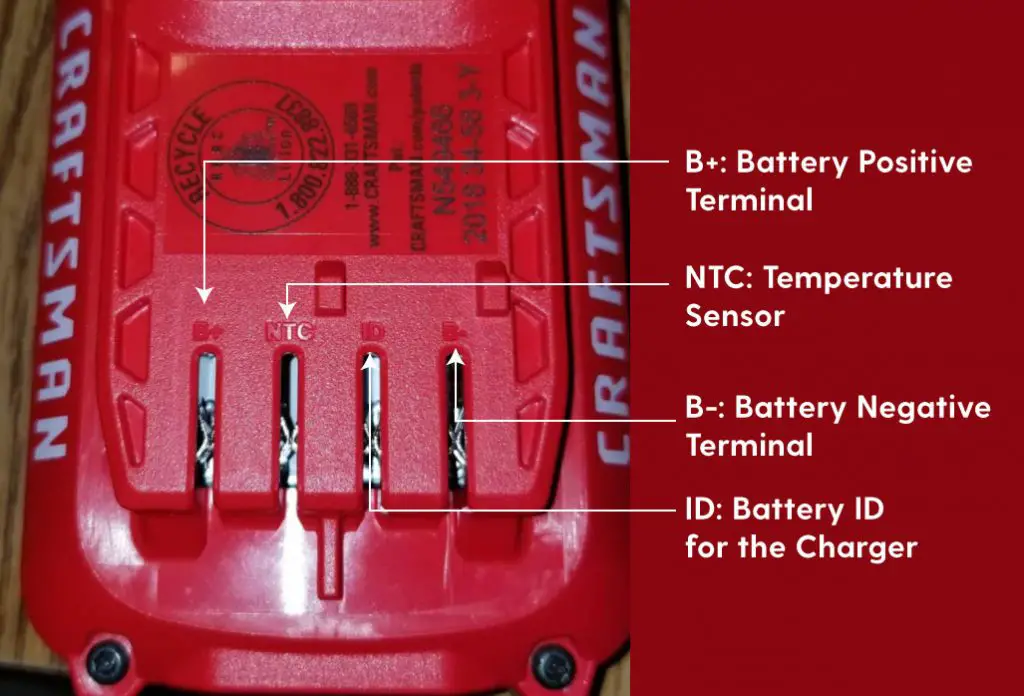
First Terminal (B+):
The first terminal from the left is the +VE (Positive) terminal. When you will be charging this battery, make sure to connect your source’s positive terminal with this terminal.
Second Terminal (NTC):
The second terminal from the left is NTC. It is a thermistor for temperature measurement. A craftsman tool will stop working if the battery gets too hot or too cold.
Similarly, the charging will stop if the battery gets too hot.
Third Terminal (ID):
The third terminal is ID. This indicates the battery’s type, capacity, voltage, etc., to the charger and tool.
This terminal transmits Craftsman’s proprietary code via its authentication IC which the charger and tool understand.
Fourth Terminal (B-):
The fourth terminal from the left is the -VE (Negative) terminal. When charging this battery, make sure to connect your source’s negative terminal with this terminal.
How to charge Craftsman 20V Battery? [BASICS]
The basic science of charging a 20V craftsman battery is to provide the 20V DC voltage at both terminals by connecting the voltage source’s positive terminal with the craftsman battery’s positive terminal and the voltage source’s negative terminal with the negative terminal of the craftsman battery.
Note: The Actual Voltage of a 20V Craftsman Battery is 18.5 Volts. 20V is more of like a marketing term. The battery terminals will show 20.5V when fully charged battery.
Below is a schematic of a 20V Lithium-ion Craftsman battery charging.
In the first setup on the left, the voltage source is 0V, so the craftsman battery is not charging yet.
However, once the voltage source is switched to 20.0V, it charges. I have applied 20V because the battery we are charging is also rated at 20V.
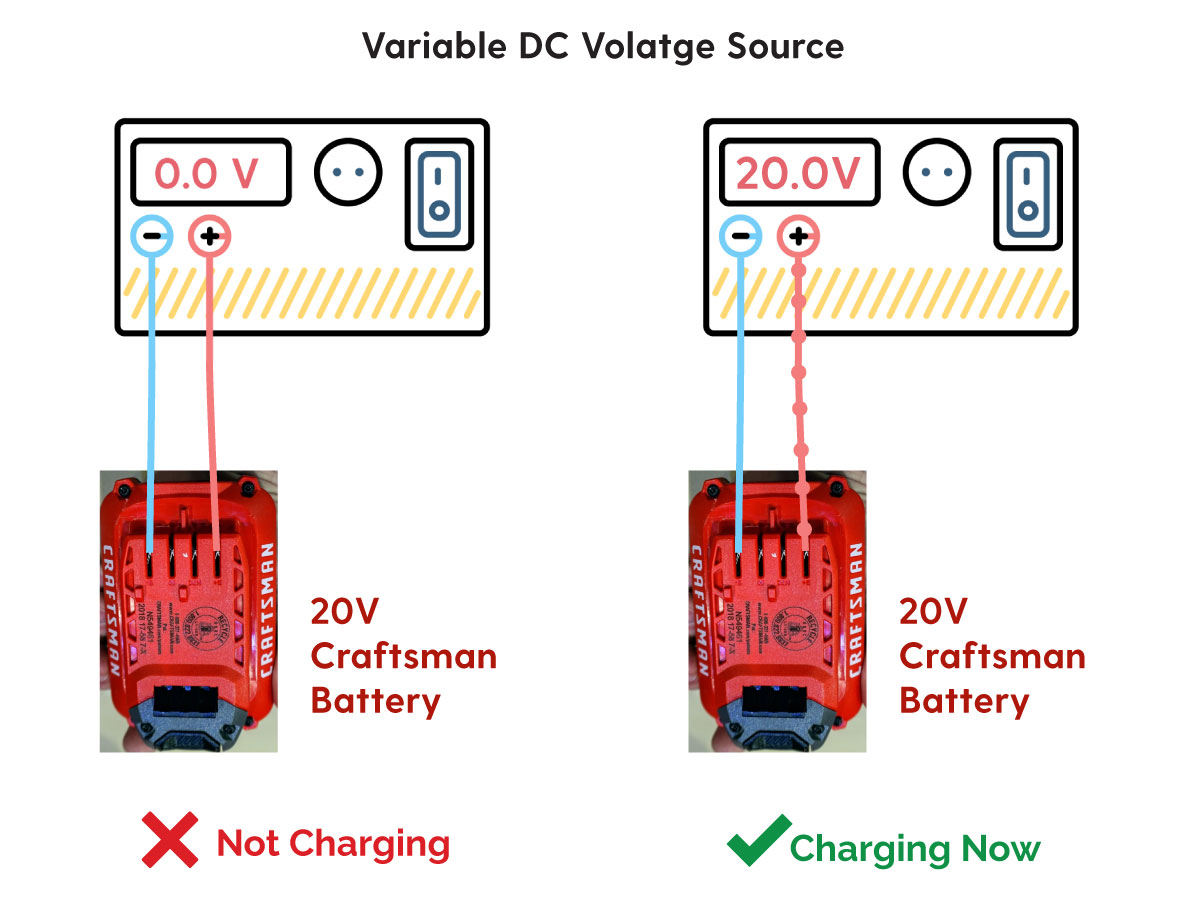
Once the voltage goes up to 20 V, it starts charging. In reality, it is not that simple. The charging starts as soon as the potential difference rises.
This means that if a craftsman’s 20V battery got discharged and went down to 10V, it will start charging as soon as you connect a voltage source above 10. The charging rate is also directly proportional to the voltage difference.
Quick Tip: Get this inexpensive voltage meter by Amazon Basics to properly check your battery voltages while you charge and discharge it. (An expensive one by FLUKE for some serious SCIENCE)
If your craftsman battery has discharged to 10V and you have connected it with a 2oV voltage source, it will start to charge quickly, and as it approaches 20V, the charging speed will drop significantly.
This same technique is also used in Fast Charging. A higher voltage is applied than the rated voltage of the rechargeable battery at the beginning of the charge cycle. Then, it is carefully reduced to the battery’s rated voltage when it approaches full charge.
These variable voltage sources are expensive, but you can get this option from Amazon at a reasonable price. This is another very cheap alternative, but the quality is not outstanding.
Caution: Fast charging needs a proper BMS (Battery Management System) to avoid mishaps or explosions. All batteries are not designed to stand fast charging as a lot of heat is produced when you fast charge a battery.
Hacks to charge a 20V Craftsman Battery without a charger
Now, let’s move on to the most exciting part: how to charge a 20V craftsman battery without the official charger at home when you don’t have a variable voltage source or official charger.
Before you move on to the hacks, I recommend using the dedicated craftsman charger or buying a craftsman compatible charger which is cheap and inexpensive.
So, let’s come to the point. As discussed earlier, all you need is a 20V voltage source to charge a 20v craftsman battery.
Following are a few ways you can get that desired voltage:
- Laptop Charger – 18-19V Voltage Source
- Simple AA Cells – Any amount of voltage can be built up
- Cheap Voltage Regulators/Converters
- Another 20V Drill Battery
- Solar panel
Charge a 20V Craftsman Battery with a Laptop Charger
Most laptop chargers are rated for 18-20V, which is very suitable for charging an 18V battery.
The process is simple.
Get hold of an old laptop charger. Confirm the voltage output by reading the printed label on it.
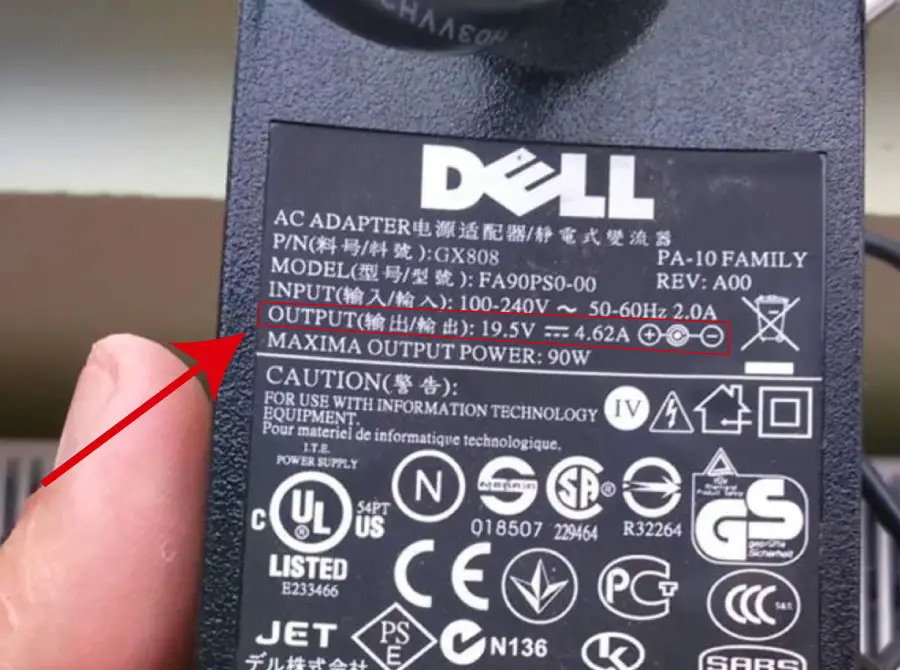
Once you have confirmed that the output voltage is above 18, you have two options.
Option One:
Cut the charging connector and connect the two wires with the craftsman 20v battery. Cheap and easy method. You can resolder the wires after completing the job.

Color Codes of +VE and Negative:
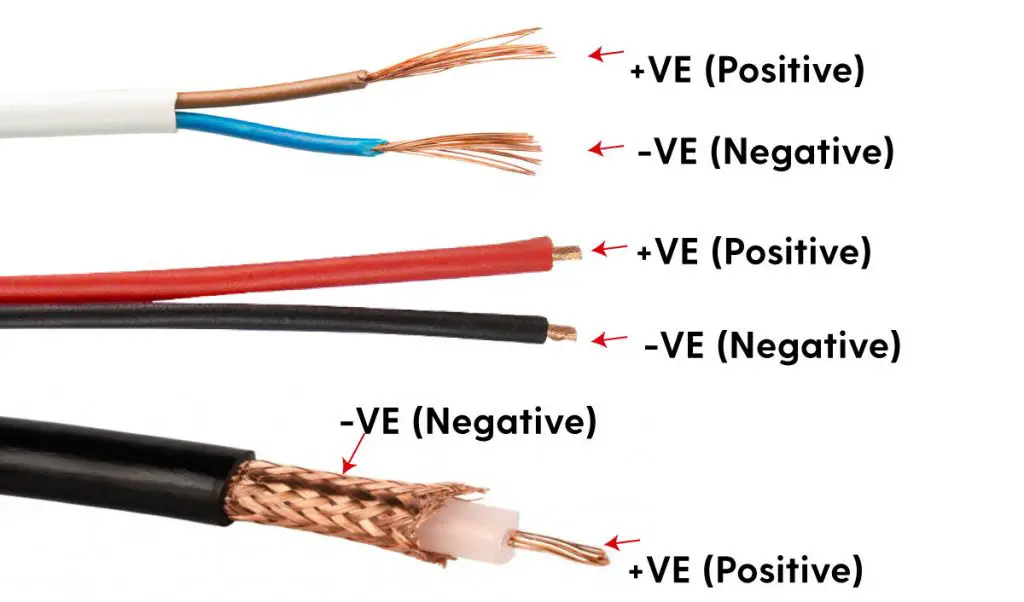
If you are not sure about the color codes or the colors are different, do a quick google search for with the laptop charger brand name.
Option Two:
This is a little sophisticated method. Try to find a female connector for the charger you already have.
If it’s a universal charger, these connectors will work. Else you will have to cut down the wire and connect these connectors as mentioned above.
For a permanent solution, solder the female connector with the internal battery connections (Positive with positive and negative with negative).
Make a cut-hole for the female connector to sit in; voila, you can charge your battery without the official charger.
Using An Apple MagSafe Charger
An Apple Macbook chargers (The old Megsafe ones) are rated at 14/16/18/20V. You can quickly charge your 20v Craftsman battery with the 18-20 volt chargers. Do check the output voltage ratings on the back of the charger.
Again, the process is simple: connect the laptop charger’s positive terminal with the 20v Craftsman battery you are charging and the negative terminal of the laptop charger with the negative terminal of the 20v Craftsman battery you are charging.
For Apple MagSafe chargers, you will have to go for Option One, where you will have to cut down the Magsafe connector.
Note that the center’s wire will be the positive terminal, and the outer mesh will be negative. Caution: This will irreversibly damage your MagSafe charger.
Charging 20V Craftsman Battery With Off-the-shelf 1.5V AA Cells
This is an expensive and inefficient way, but it can be life-saving. In an extreme case, when you can’t find any voltage source, you can get hold of simple off-the-shelf 1.5V AA Cells and connect them in series to make up the desired voltage (A voltage equivalent to the battery you are going to charge).
Connect 13 cells in series for a total of 19.5V to charge the 18V battery. They may not fully charge your battery as these cells have a minimal capacity. The charging speeds will be dead slow as well.
You can also get hold of rechargeable AA cells, and they mostly come with a charger, but that will be an expensive route. Still, worth sharing.
Charging a Craftsman 20V battery with a Cheap Voltage Adapter
The process is the same as in laptop chargers, but cheap voltage regulators are available at electronic shops and online.
Get an 18V adapters from Amazon, which will work great. I found this one to be pretty convincing. It is cheap (Under $15) and has many connectors to connect with the Craftsman v20 battery.
- Input: AC 100~240V, 50/60Hz ; Output: DC 3~24V Adjustable, Max 1A 24W
- It comes with an original 5.5x2.5mm tip and 14pcs frequently used tips
- The 24W all-in-one multipurpose AC/DC adapter
- Built-in multiple safety protection systems.
This version comes with many connectors you can use with your Craftsman 20v battery for a long-run solution.
You may find these already lying around at your home, which may have come with electronic devices like Bluetooth speakers, min fans, or toys. Do a thorough search.
Charging Craftsman 20V battery with another 20V battery
Charging a craftsman 20v battery with any fully charged 20V battery is also a great hack.
For example, if you have another drill battery with a working charger, you can use that drill battery to charge your battery.
Again, science is the same. Ensure the other battery is of the same 20v voltage and fully charged.
Now connect the terminals in the same polarity. Positive with positive and negative with negative.
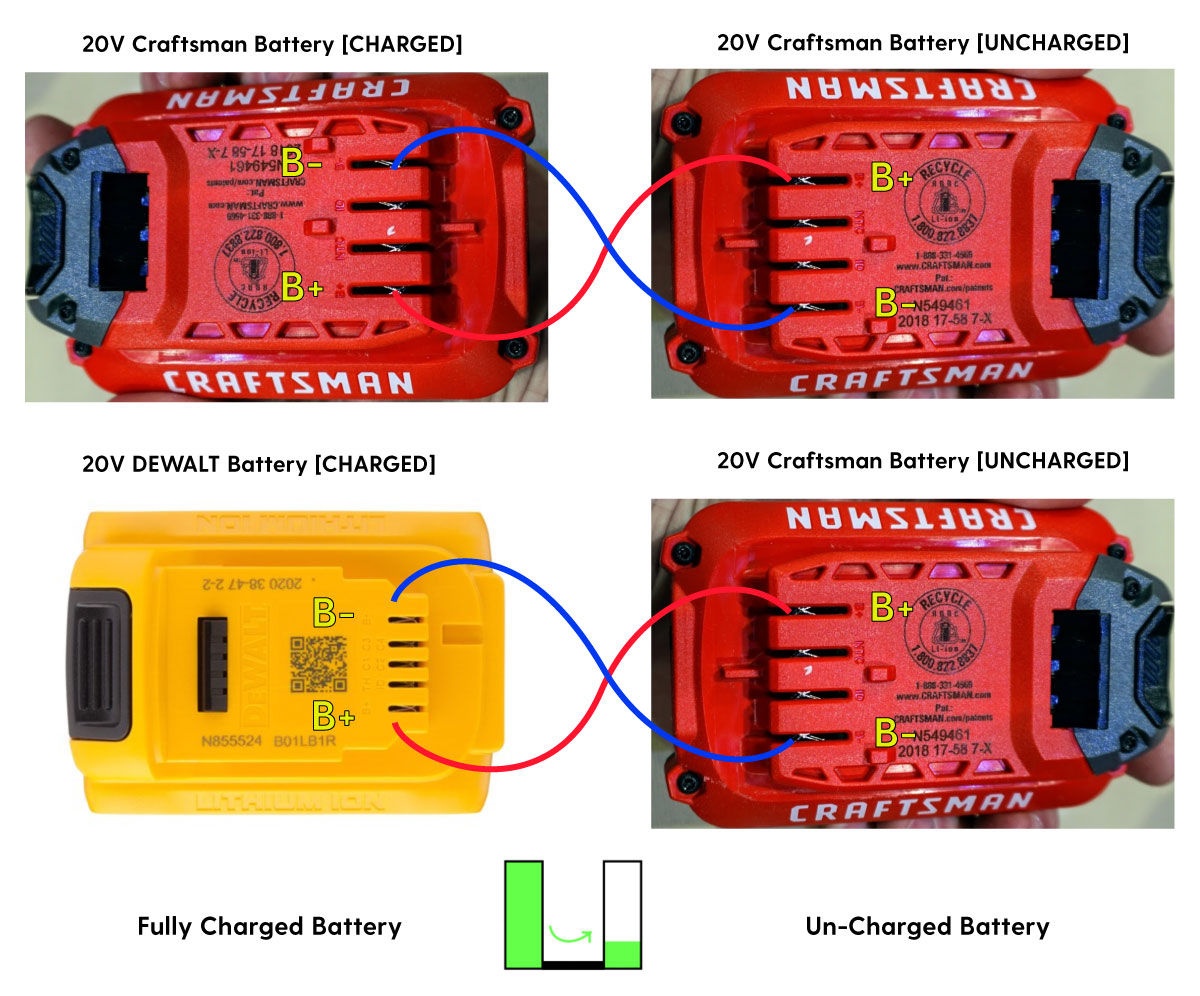
As shown in the image above, you will have to use jump wires for the connections. It will not be a solid solution but can work in an emergency.
Charging a Craftsman 20V Battery With a 20V Solar Panel
Solar Panels are a great source of DC Voltage Source. However, there is one problem. The Output voltage is not constant and varies due to the change in sun direction and temperature.
You can buy pre-built panels with voltage regulators etc. However, they are expensive.
- Compatible with Most Devices
- Design with Kickstands and Auto-restart
- IP54 Waterproof & Durable Design
- Portable and Highly Efficient Monocrystalline Panels
- Best Quality and Service Support
Here is a sound 20V solar system that can charge a 20V Craftsman battery without a charger.
If you already have a solar panel, make sure the panel has an output of 20Vs.
Caution: These are all hacks; you shall perform them with extra care and precaution.
Do Craftsman batteries have a built-in Undervoltage cutoff?
Craftsman batteries DO NOT have an Undervoltage cutoff.
The cutoff voltage is built-in inside the Craftsman’s Tools and Charger. The tool will stop working as soon as the voltage drops to a certain level (15 V, to be precise).
Similarly, the charger will stop charging once the voltage hits 20.5 Volts.
Why My Craftsman Charger is Not Charging My New Battery?
The craftsman charger needs a minimum of 3-5 volts at its terminals to detect your craftsman battery.
If it has discharged completely, the charger will not be able to detect it.
To fix this problem, charge your battery with something else, as discussed in this blog post, and plug it back into the charger.
You can do so by applying a 12V battery connection on both terminals to charge it for 30 seconds.
Make sure to connect the positive terminal of the voltage source with the positive terminal of the battery you are charging and the negative terminal of the voltage source with the negative terminal of the battery.
Additional Read:



