Getting annoying calls from unknown numbers can take a toll on one’s mind. Luckily, blocking numbers on Panasonic Cordless Phones is trouble-free.
In order to block calls, you have to be subscribed to Caller ID.

On Panasonic Cordless Phones, you can:
- Block numbers individually; calls from specific phone numbers are blocked.
- Block multiple numbers at the same time; phone numbers that start with certain patterns e.g., area codes, toll-free numbers or prefixes can be blocked.
- Block unknown numbers; Panasonic Cordless Phone users can block calls that have no phone number.
- Automated Call Block; you can also block every caller that is not on the Allow List.
How To Block Numbers Individually On Panasonic Cordless Phones?
Being a Panasonic Cordless Phone user, you can easily get rid of unwelcomed and disrupting calls.
Follow these easy and quick steps to make that happen:
Step 1
Press the Menu Button.

Step 2
Enter #217 [Direct Program Code for Call Block]

Step 3
Press the Menu Button.

Step 4
To add a number, press Select.
Step 5
You will now be able to enter the number you want to block. Up to 24 digits can be added.

Step 6
Press Save to confirm.

Step 7
To exit, press OFF.

The number you entered will be blocked.
Panasonic Call Blocker For Panasonic Cordless Phones
Panasonic provides a call blocking device that makes it 100% easier to block & unblock phone numbers.

This tool is very simple to use. You can connect it to your Panasonic Cordless Phone’s base unit and use it to your heart’s content.
A user can block up to 16000 numbers using this device.
On the upper right side of the Panasonic Call Blocker, there is a light. The light either turns Red or Green when a call is received.
- It turns Red when an unsafe caller identity is detected.
- The Green light indicates a safe caller ID.
When the light turns Red on receiving a call, you can simply press the Red Block Button in the center.
There are two more methods to block numbers using the Panasonic Call Blocker. You can;
- Block a single number.
- Block multiple numbers at the same time.
How To Block A Single Number Using The Panasonic Call Blocker?
A Panasonic Cordless Phone user can easily connect a cordless phone base unit to this device. When a correct connection has been established between both, you can follow these steps to block a specific number.
Step 1
Press the Caller List Button.
Caller List appears.
Step 2
Now, press the Arrow Up and Down Button to select the number you want to block.
Step 3
Press the Block Call button.
Step 4
Press the Arrow Up Button to selectYes. Press the Okay button on the device to confirm selection.
Step 5
To leave, press the Exit Button twice.
The selected number will be blocked.
How To Block Numbers Automatically Using The Panasonic Call Blocker?
Panasonic Cordless Phones users can also block multiple phone numbers automatically. To do so, follow these steps:
Step 1
Press the Menu Button. Block Mode will appear.
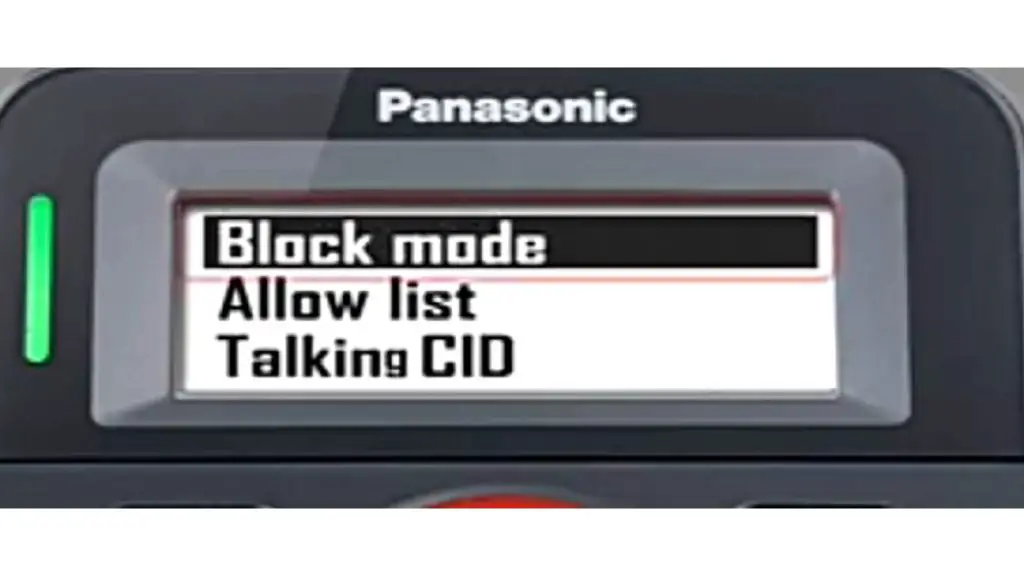
Step 2
Press Okay Button on the Blocker.
After pressing the Okay button, three options will appear on the screen. These are;
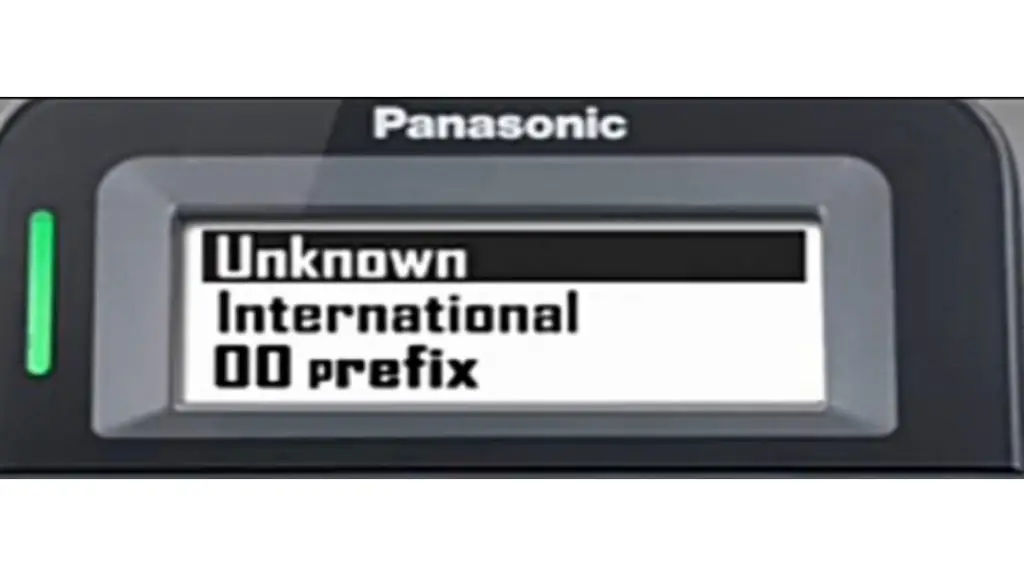
- Unknown Numbers: This option is used to block any incoming unknown caller ID.
- International Numbers: All the international phone callers are blocked.
- 00 Prefix: any number starting with 00 will be blocked automatically.
You can select any of the available options.
Step 3
To choose one of the three options, press Arrow Up & Down Buttons.
When you’re done selecting, On and Off will appear on the screen.
Step 4
Press the Arrow Up button to select ON.
Automatic call blocking, according to your choice, will be enabled.
Step 5
Press Exit to leave.
All your worries regarding unknown or spam callers will be gone.
To Conclude;
Panasonic Cordless Phone owners are faced with disrupting calls continuously. In this article, easy-to-follow steps to eliminate bothersome calls are suggested.
Panasonic Call Blocker is also mentioned and highly recommended. Different methods to use this device for blocking are highlighted as well.